make a bios-bootable usb for dell bios update
Update the bios of a Dell E6420 with a bootable winpe usb stick
Format a usb flash drive of minimum 500 mb (if you still have such a small flash disk) as fat32 with hp drive usb formatter.
http://www.softpedia.com/get/System/Hard-Disk-Utils/HP-USB-Disk-Storage-Format-Tool.shtml
The easiest way to make a winpe is Macrium reflect
However, if you want a 32 bit winpe, you will have to install Macrium reflect on a 32 bit system.
In order to do a biosupdate on a Dell latitude E6420 , you will need the 32 bit version !!!!
http://www.softpedia.com/get/System/Back-Up-and-Recovery/Macrium-Reflect-Free-Edition.shtml
Download x86 if you want the 32 BIT VERSION, but you will have to execute it on a 32 bit system.
Download x64 if you want the 64 bit winpe, which you will have to execute on a 64 bit system
Before installing Macrium Reflect, put the flash drive in.
You don’t need to register, but you could.
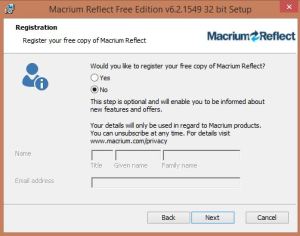
Here you can choose not to be reminded

Make a rescue medium.
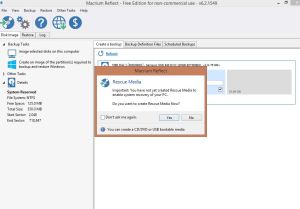
In the following window you can choose another winpe version.
If you’re on windows 7, the program will propose a winpe 4.0.
From windows 8.1 on Macrium will propose to make a winpe 10.0,
based on a Windows 10 ADK.
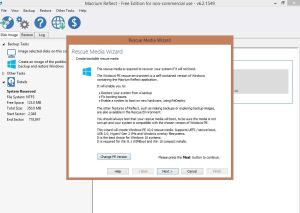
Here are the different possibilities

Macrium reflect will incorporate all the drivers from your current pc into the winpe, which contains already a vast array of drivers.
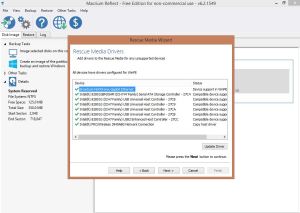
The easiest option is to choose the default wim in the next window
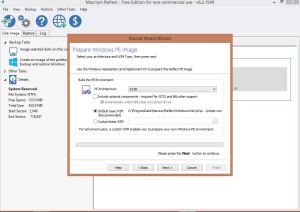
In the next windows, you’ll see what will be downloaded.

Install to usb :
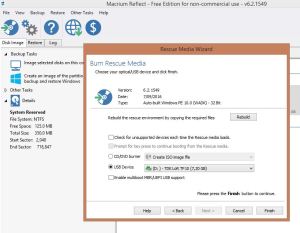
If you use the 64-bit version, you can choose MBR + UEFI boot loaders.
Be aware that non-signed drivers, which might have been included by winpe, do not load when you use uefi + secureboot. Even when using only uefi it might be problematic. You need certified signed drivers for that.

When the process is finished, you can close Macrium Reflect.
You copy the biosupdate from dell (E6420A23.exe) to the usb disk you just created.
Put the usb flash drive in the Dell E6420 on which you want to update the bios.
Make sure your Dell is on a charger, not solely on a battery !!
You restart the Dell E6420 while pressing F12 to make sure that legacy boot is enabled if you happen to have uefi-boot,
and to be able to change boot order so the usb device boots first.
It will boot to macrium reflect 32 bit
In the lower left corner , click the little blue icon that looks like a computer (you might want to double-click)
This will open a sort of explorer window.
Navigate to your usb drive, on which you put the biosupdate E6420A23.exe.
Double click 6.2.1549_.exe. It will start the biosupdate ; you will have the option to abort
if you get too scared.
Further uses for this 32-bit bootable winpe usb
If you put portable programs on a second usb drive, portable Firefox for instance, you can plug in this second flash drive after you already booted the Macrium Reflect usb.
Starting the Macrium explorer while double-clicking the blue computer icon in the lower left corner, you will be able to navigate to the second flash drive, and start portable programs from there.
leave a comment